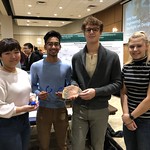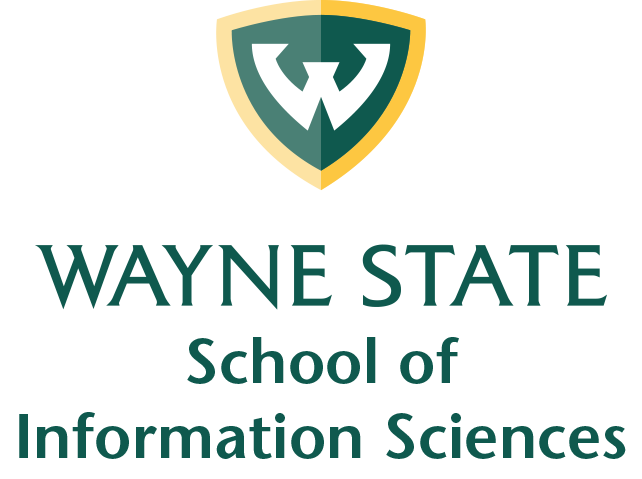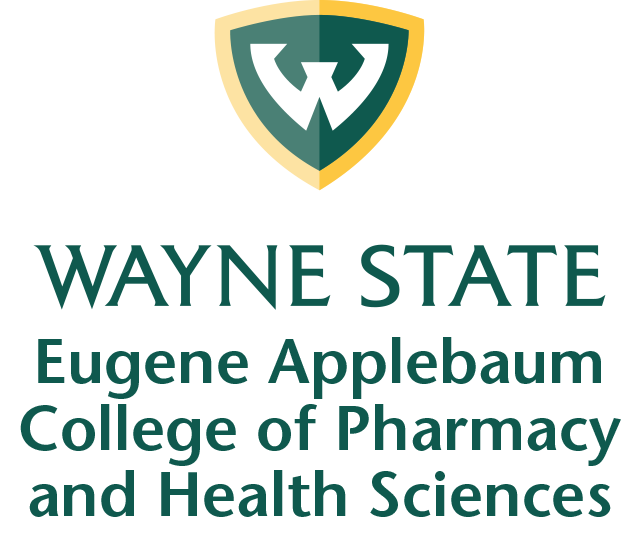Living Fact Book, Schools and Colleges
 Key data metrics on Wayne State's schools and colleges are listed below. Each metric is accompanied by a step-by-step navigational description that will guide users to the data. For example, as seen below, enrollment by time status can be found on the Student Dashboard's crosstab page. Once there, users will be directed to select the appropriate data elements from the slicers. In this case, users should select "student level" from the rows slicer and "full/part time status" from the columns slicer. Users may then filter the data by school and college. These settings will adjust the visuals to the desired data metric.
Key data metrics on Wayne State's schools and colleges are listed below. Each metric is accompanied by a step-by-step navigational description that will guide users to the data. For example, as seen below, enrollment by time status can be found on the Student Dashboard's crosstab page. Once there, users will be directed to select the appropriate data elements from the slicers. In this case, users should select "student level" from the rows slicer and "full/part time status" from the columns slicer. Users may then filter the data by school and college. These settings will adjust the visuals to the desired data metric.
Please note, each data metric below is linked to the designated dashboard.
| School and college data metric | Dashboard navigation instruction |
|---|---|
| Enrollment by student level, student class level, student type | Student Dashboard > Overview page > filter "School/College" at left |
| Enrollment by race/ethnicity, gender | Student Dashboard > Overview page > filter "School/College" at left |
| Enrollment by time status | Student Dashboard > Crosstab page > Rows, select "Student Level" > Columns, select "Full/Part-time Status" > filter "School/College" at bottom left |
| Degrees and certificates by award category, race/ethnicity, gender | Degree Completions Dashboard > Degrees and Certificates Overview page > filter "School/College" at top |
| Honors enrollment by demographic variables | Student Dashboard > Crosstab page > Rows, select variable such as "Student Class Level" or "Race/Ethnicity", etc. > Columns, select "Honors College" > refer to the "Y" column of the visual for positive counts |
*Note: Honors College data is not available on the Student Dashboard Overview page; it is available on the Crosstab and Trend pages of the Student Dashboard.
Honors scholarship application information and recipient data by scholarship type, GPA and ACT scores (PDF)
| Schools and Colleges | |||
|---|---|---|---|